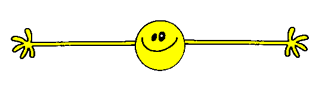Muy buenas, chicos.
Las circunstancias obligan, así que ahora nos vamos a tener que vernos virtualmente. En mi ánimo está ayudaros en todo lo que pueda e intentar que estas semanas (espero que muy pocas) no sean un paréntesis, sino un punto y seguido. ¡Seguimos!, solo que con otros medios. Intentaremos avanzar lo que los servidores, herramientas y la informática nos permita. Si se nos atraviesa algo, iremos saltando de un sitio a otro, no os preocupéis, afortunadamente, sabéis lo que me gustan los medios digitales. La educación a distancia no es algo nuevo para mí. Sí lo es, claro, la precipitación con la que tenemos que preparar todo, pero estoy segura que todos lo comprendemos. Así que, en cualquier caso, tranquilidad ante todo.
¿Cómo nos vamos a comunicar?
¿Todos tenéis mi
correo no? Si no, en la página web del instituto o en la del departamento, está publicada. Pero estoy también mirando otras formas de comunicarnos.
De momento, por favor, utilizad los
comentarios en las entradas de este blog si el asunto que queréis tratar son dudas. Así, todos podremos ver esos comentarios y compartimos todo. ¿Vale? Si veo necesario enviaros algún fichero o algo más, o el tema es personal, ya lo haremos por correo. Y si habilito otro medio, os tendré informados, pero siempre desde este blog.
¿Cómo nos vamos a organizar?
Estamos organizando un
espacio en la web del departamento de Dibujo del IES para todas las asignaturas del departamento y esta, que también llevo yo. Allí estará centralizada la parte "formal". Pero nosotros, en TPR nos veremos aquí en este blog y aquí tendréis todas las instrucciones, contenidos y tareas para continuar con las clases a distancia.
Vamos a organizar las
tareas por semanas. Y así os iré publicando los contenidos y las actividades a realizar y cómo debéis entregarlas. Porque sí, las voy a recoger. ¡Id preparando el cuaderno! Bueno, el cuaderno, el móvil, ya os iré pidiendo...
Cada entrada se llamará SEMANA 0, SEMANA 1, SEMANA 2... Esperemos no necesitar más. Ya conocéis el blog, las entradas más recientes se publican arriba y cuando se acaba la página, podéis pulsar en Entradas antiguas y vais a las entradas anteriores. Pero también podréis encontrarlas con la
etiqueta Coronaclases, justo a la derecha de la zona de artículos.
También podréis encontrar las distintas semanas en el bloque de
Archivos del blog, también a la derecha. Ahora, claro, en marzo, solo hay un artículo, este. Pero ahí veréis SEMANA 0, SEMANA 1... ¿Está claro no? Espero que no tengáis que buscar más semanas en el mes de abril.
Sabed que ante todo, estoy a vuestra disposición.
Un abrazo virtual
Rosa
Y aquí os dejo también unas sorpresillas:
Y ahora... sí, os voy a poner la
primera tarea. Muy fácil,
VOY A PASAR LISTA. Solo tenéis que hacer un comentario en este artículo identificándoos.
Es muy importante que escribáis en el texto del comentario vuestro nombre, inicial del primer apellido y curso.
Así sabré que estamos en contacto y que no hay que ir a buscaros a casa. Aprovechad y, si tenéis alguna duda, me preguntáis. El mensaje, si no hay dudas, lo dejo a vuestro criterio, pero ya sabéis que estamos en abierto, todo es público. Si no es procedente, no lo publicaré (los modero) y os pondré una Falta pues será como si no hubierais aparecido por aquí.